Getting started with BORIS
Contents
Getting started with BORIS¶
BORIS is a Behavioral Observation Research Interactive Software for video/audio coding, event logging and live observations.
Documentation: https://boris.readthedocs.io/en/v7/
Sourcecode: https://github.com/olivierfriard/BORIS
Install BORIS¶
To install BORIS follow the instructions here. On Windows, downloading and extracting the portable version will be sufficient to get you started. Run the start_boris.bat script to start the graphical user interface.
Create new project¶
Choose from one of the three mystery options to start a new project: Video A, Video B or Video C
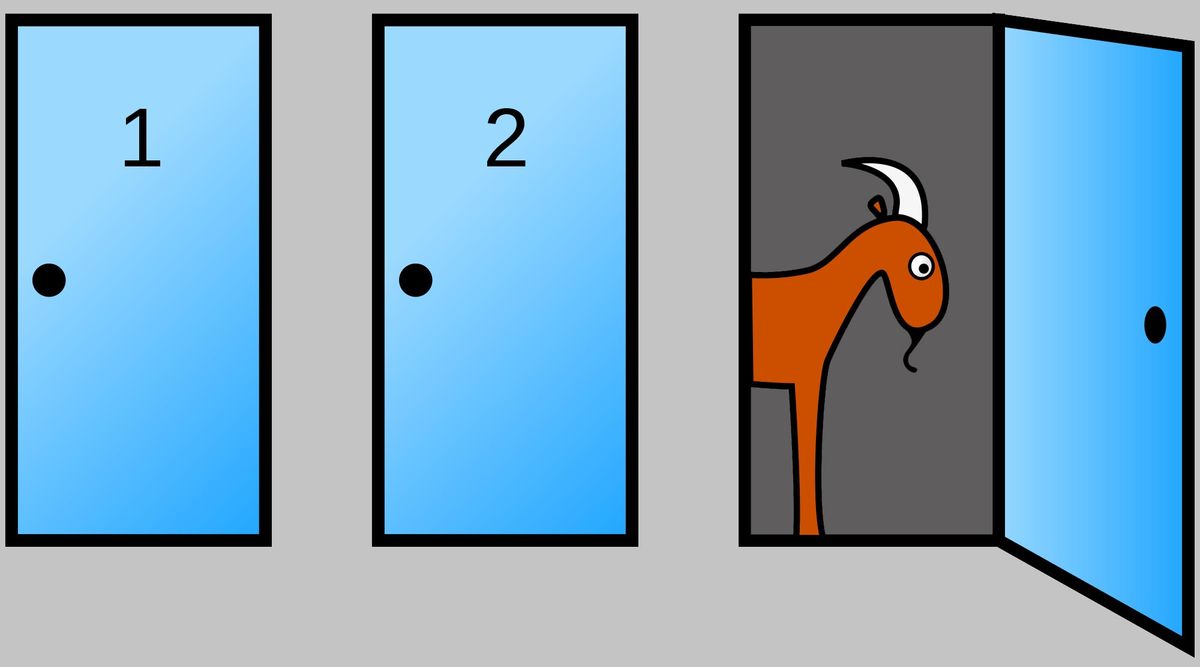
Fig. 12 Monty Hall Problem.¶
Hands on¶
Inspect the video file and discuss with colleagues how to edit an ethogram that may describe your video data best.
Differentiate between point (singular) and state (start and end) events and give appropriate descriptions to your behaviors. Try to define at least 10 relevant categories for specific behaviors, or use proxies such as “oriented towards camera” or “subject visible in frame”.
Start a new observation with the corresponding video data and ENJOY manual scoring!
Discuss your overall results and experiences with the group.
Documentation¶
Check the BORIS documentation for more background and tips on how to get started.
Literature¶
Friard, O., & Gamba, M. (2016). BORIS: a free, versatile open‐source event‐logging software for video/audio coding and live observations. Methods in Ecology and Evolution, 7(11), 1325–1330. https://doi.org/10.1111/2041-210X.12584
